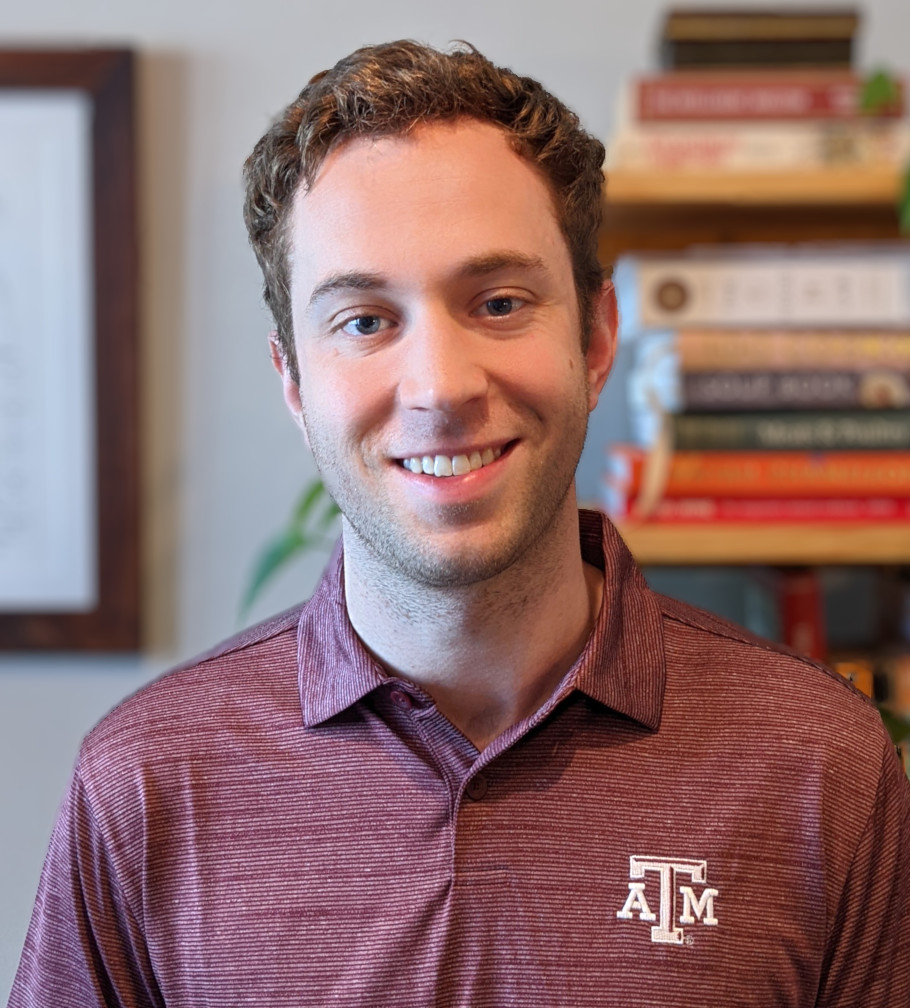Spotify tray icon in Ubuntu Ambiance after recent update
A recent update to Spotify for Linux (much needed, the program runs 90% flawlessly now!) broke the commonly used “fix” to the ugly tray icon that the default Spotify install comes with (see old tutorial examples here, here, and countless others). It totally ruined the look of my system, and I had to fix it.
The old fix involved replacing the icon used by Spotify with a new one, created by (I actually don’t know who made it, I think maybe it was Michael Tunnell?) a user, so that on loading Spotify, it would call the user-made icon instead. Well, the process is still the same, but you need to replace a different image file. I’ve created my own, which I’m offering to the world, but I’ll say that I did it in about 4 minutes and I am no graphic designer (still, I think it looks pretty good).
Spotify stores the icons it uses in /opt/spotify/spotify-client/Data/resources.zip. You will need to replace the icon used for the tray icon with my new icon and then reload Spotify. So let’s go ahead.
1) download the spotify-linux-512.png file from my Github repo, here.
2) navigate to /opt/spotify/spotify-client/Data/resources.zip and open it with the Archive Manager. Note: you may have to do this as root in order to be able to modify the folder.
3) within the zip navigate to the _linux folder.
4) right click on the spotify-linux-512.png file and rename it to spotify-linux-512.png.bak.
5) select the “add” button, and navigate to the file you downloaded from my Github, named spotify-linux-512.png. Select it and press add. Now close the zip file. Note: I do not recommend replacing the other spotify-linux-xxx.png files unless this tutorial fails (see troubleshooting below)
6) relaunch Spotify and voila.
I’ve also included in the Github folder the Inkscape .svg file I made the icon with, so that someone who is a better graphic designer can make it really match!
Troubleshooting:
1) possibly lower resolution systems may use the lower resolution files in the resources.zip folder. I have no way to test this, if the tutorial doesn’t work for you, try a lower resolution one, but make sure to back it up with the .bak extension first!
2) make sure you are root (sudo) for the process, or you may not have permission to rewrite the files Spotify uses.