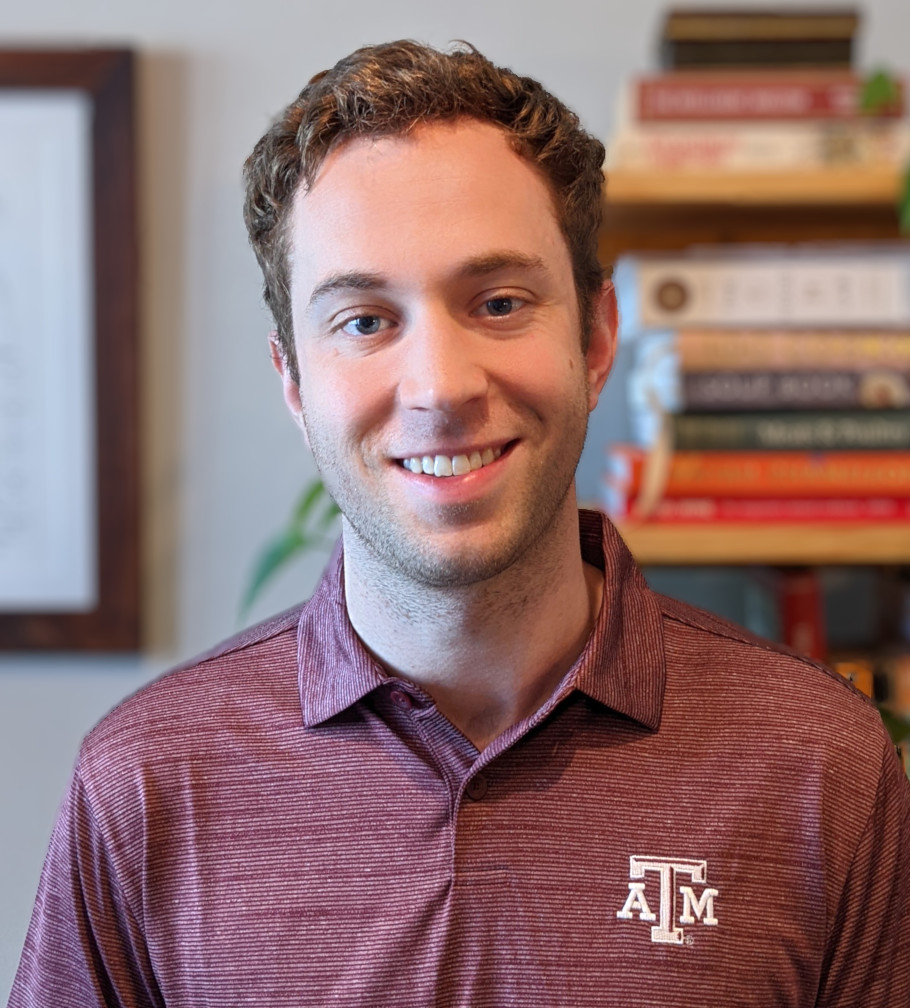Google chrome profile fix (Ubuntu 14.04)
There was a period a number of months back where I had been getting this annoying error each time I opened Google Chrome about my profile failing to load. “Your profile could not be opened correctly”. Most of the time it had no effect on me but annoying me, but I wanted it gone.
Well I found a solution (although it seems to only be temporary…as I get the error once every few months still) and I’m here to share it. If you are using Ubuntu you can follow the code below exactly, otherwise you may have to do it manually with a file browser or some other method.
- quit out of Google Chrome
- open up a terminal shell (CTRL + ALT + T)
- run
cd ~/.config/google-chrome/Default && rm -rf Web\ Data - start Google Chrome again by your preferred method. Problem solved!
Leave a comment below if you still are having trouble and I can try to help you out. Credit for this solution to Dipto.